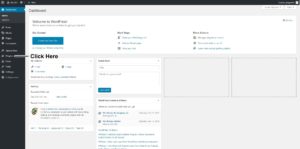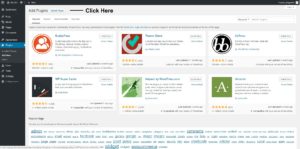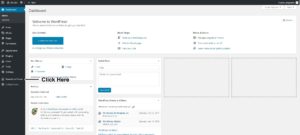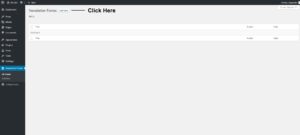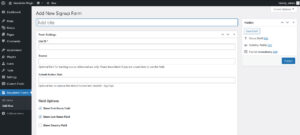Newsletter Plugin Download
Create Redirect page
After you set up the plugin, you will need a URL for a redirect page where users will be sent after they sign up for your newsletter. You may put this in your own words, but the redirect page should include this information:
Thanks for subscribing! You will receive a confirmation in your email shortly. Please be sure to add [email protected] to your contacts list and/or whitelist them as safe addresses so our emails to you will not be blocked or sent to your spam folder.
If you do not receive a confirmation email and have checked your bulk mail folder, please contact [email protected] and they’ll get you signed up!
Once you’ve created the redirect page, please send the url to Degan at [email protected]
How to use the plugin
Step 1 – Click on Newsletter Forms in the left column of your admin area.
Step 2 – Click Add New button at the top of the page.
Step 3 – Enter Form Information.
* Required fields: Form title and list ID.
Enter a title for the form. The form title is for admin information purpose only, and will not be displayed.
Enter the list ID supplied by Writerspace.
Step 4 – Copy and paste shortcode where you would like the form to show.